Sound for Video Session: Choosing Audio Monitors
Here are some more thoughts on things to consider when it comes time to invest in reference near-field monitors to take your audio processing to the next level.
Aputure VS-2 FineHD Monitor: See When You Shoot!
The tiny 3 inch screens on most cameras vary in quality but the fact remains that it is hard to compose, focus and expose your video in such a small space. My eyesight is 20/20 but with large sensor cameras, I am often surprised at how often I miss focus when I rely on my viewfinder or 3" screen. I'm also surprised and disappointed at how often I miss distracting elements in my composition simply because I couldn't see it in the EVF or screen.
That's a big part of the value of external monitors like the Aputure VS-2 FineHD. This is a 1920x1200 resolution HDMI monitor that is very reasonably priced and nicely appointed for its $299 price. The kit comes with everything you need to use it right out of the box including a friction arm, 2 HDMI cables, battery, charger, sun hood, and more.
For the last year, I’ve been using a 7 inch HDMI monitor/recorder (Atomos Shogun) which has helped me work more quickly and shoot with more confidence and fewer missed shots.
Aputure was kind enough to send us this unit before they start shipping generally.
Monitoring Audio: Headphones or Near-field Monitors?
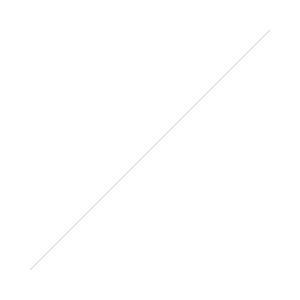 If you're looking to improve the sound for your film or video projects, you need a way to listen to your sound so that you know whether it's as good as you'd like. If you're like me, you're not doing your audio post-production work in an acoustically treated studio or control room. More likely you've got a home office or spare bedroom.
If you're looking to improve the sound for your film or video projects, you need a way to listen to your sound so that you know whether it's as good as you'd like. If you're like me, you're not doing your audio post-production work in an acoustically treated studio or control room. More likely you've got a home office or spare bedroom.
And you don't typically want awesome hi-fi speakers for this job because hi-fi speakers are meant to make everything sound as good as possible. They are usually designed to add a little more bass and a little more treble.
What you really need is a brutally honest sound that is as accurate as possible. And that's the job of near-field monitors and reference headphones.
So in cases like mine where you're working in a spare bedroom, do you go with near field monitors or do you go with a good set of headphones? Do you try to acoustically treat your room? Ideally, both.
That's a tough question that I haven't totally answered even for myself. I have a set of the KRK Rokit 8 near field monitors. But they're not exactly perfect, particularly since the room I'm working in is FAR from acoustically perfect. I recently bought a reference measurement mic and used FuzzMeasure to see how long various frequencies hang around in my room. It wasn't pretty at all. Like almost all small household bedrooms, the bass lingers forever. And you might think, "You must get amazing bass sound in that room." But no, it is actually quite the opposite. The bass is mushy and creates all sorts of comb filtering. So I'm not getting an accurate picture of my recordings at all. How frustrating!
So I've got a DIY project in motion to see if I can address that issue by trapping some of that extraneous bass. More on that in the future.
I also have a set of Beyerdynamic DT770 Pro 32 ohm headphones that I bought several years ago. These are closed-back headphones that sound very good, but they have a closed back design. This makes them very good for use when you're recording (so that sound doesn't spill out and back into the mic) but to get the most accurate sound, most reference headphones have an open-back design. Evidently you just can't get reference accurate sound in a closed back design.
So I'm now on the hunt for a decent pair of reference headphones. I've got my eyes on the AKG K712 Pro reference headphones. Anyone out there have experience with these? There are several other options in the same pricerange. Audio Technica has a new offering but their marketing materials say very little about accuracy. I realize that's very difficult or impossible to capture in specifications.
Deal: X-Rite i1Display Pro Colorimeter - Calibrate Your Computer Monitor
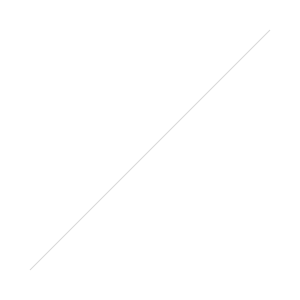 B&H has a special going on the X-Rite i1Display Pro colorimeter which is what I use to calibrate my computer monitor. Now this is not to be confused with a legitimate color managed workflow that colorists use (at many thousands of dollars), but for those of us that are enthusiasts or one-person crews, calibrating your computer monitor will at least get you into the ballpark and ensure you produce reasonably consistent color on your video and photo projects. And now, you can pick this up for less than $200 US. It comes with X-Rite's Profiler software and calibrates your monitor quickly and easily. Here's a recent episode where we showed the process on my Mac. (also works with Windows):
B&H has a special going on the X-Rite i1Display Pro colorimeter which is what I use to calibrate my computer monitor. Now this is not to be confused with a legitimate color managed workflow that colorists use (at many thousands of dollars), but for those of us that are enthusiasts or one-person crews, calibrating your computer monitor will at least get you into the ballpark and ensure you produce reasonably consistent color on your video and photo projects. And now, you can pick this up for less than $200 US. It comes with X-Rite's Profiler software and calibrates your monitor quickly and easily. Here's a recent episode where we showed the process on my Mac. (also works with Windows):
https://youtu.be/Q7jrIWVBD98
Calibrate Your Computer Monitor For Web Video and Photo
For a long time I’ve felt like I was fighting to get the color in my videos to look right. I'd get things looking right on my computer, upload, and then when I viewed from another computer, YUCK! In this episode we cover how to calibrate your computer monitor to get more consistent results. In this case, I use the X-Rite i1 Display Pro colorimeter. This episode is NOT intended for serious color critical decision making nor for professional color grading. Monitoring for pro work like that is far more expensive than most of us hobbyists can afford. But the calibration we cover here is a nice first step for someone on a very tight budget.
http://youtu.be/Q7jrIWVBD98

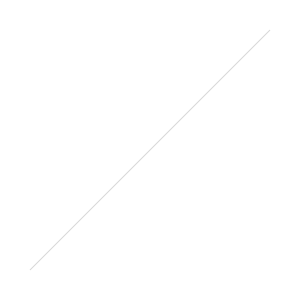
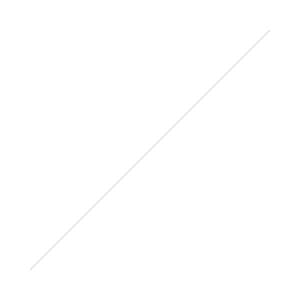
 Support Me on Ko-fi
Support Me on Ko-fi
