Panasonic GH5S - 2 New Audio Features
The Panasonic GH5S has two new audio features which make this camera a little easier to work with from an audio standpoint: Timecode input and line level inputs. What does this mean? First, with timecode, you can simplify the process of syncing your video clips to audio clips recorded with a separate audio recorder. This means you can get higher quality audio and still sync quickly and effortlessly in post. Second, you could instead use your audio recorder or mixer to capture sound and then from your mixer, send the audio to the GH5S at line level which also results in higher quality audio but in this case you don’t have to sync in post - it is already baked in to the video clip!
Let’s have a look at how well each of these new features work.
Links to gear discussed and used to record this session:
Panasonic GH5S Camera
Panasonic XLR1 Microphone Adapter - so that you can use XLR based microphones with the GH5S
Sound Devices MixPre-10T Audio Recorder - we used the MixPre-10T as the mixer/preamp but all of the audio was recorded with the GH5S in this episode
Oktava mk-012 Microphone - great budget microphone for indoor dialogue recording
Panasonic 12-35mm f/2.8 OIS Lens - incredibly versatile lens that is on the GH5S most of the time
Lupo Superpanel LED Light Panel - Dual Color. Decided to try a harder light look just to see how it went. Not always my favorite look, but you never know unless you try!
Rosco 1/2 Soft Frost Diffusion gel - slightly diffuses the light, taped to the LED panel
Ambient Recording NanoLockit Timecode Generator with Wireless Sync
Ursa Mini Pro Cinema Camera - only for the shots of the GH5S, everything else shot with the GH5S
Sigma 24-70mm f/2.8 OS ART Lens
Copyright 2018 by Curtis Judd
Exposing for V-Log/HDR with Panasonic GH5 and Atomos Ninja Inferno
When I first added V-Log to my Panasonic GH4 a few years ago, I was disappointed with a lot of the V-Log footage because it was so noisy. I was hesitant to add V-Log to my GH5 but went ahead and spent a little more time experimenting with it to see how to get the best possible footage. With the help of an Atomos Ninja Inferno HDMI recorder, I’ve learned that it is really just a matter of making sure that you set your aperture and ISO a little differently to optimize the exposure for V-Log. And with the ATOM-HDR feature on the Ninja Inferno, it is even easier to quickly dial in the exposure for V-Log. So here’s how to shoot great looking V-Log video footage on your Panasonic GH4 or GH5.
Gear used to record this episode:
Panasonic GH5 Camera
Panasonic V-Log Firmware Upgrade
Atomos Ninja Inferno HDMI Recorder (simplifies exposing for HDR/LOG and records amazing 4:2:2 10-bit footage from GH4 or GH5)
Sound Devices MixPre-6 Audio Recorder & Mixer
DPA 4017b Shotgun Microphone (my pro-level outdoor mic)
Panasonic Lumix 12-35mm f/2.8 Lens (1st Generation)
Lifecharge USB Battery (for powering the MixPre-6)
Copyright 2017 by Curtis Judd
Panasonic GH5: My Thoughts After One Month
The Panasonic GH5 has gotten a lot of attention among enthusiast filmmakers in the last couple of months. After three years of heavy use, it was time for me to replace my GH4. I’ve been shooting with the GH5 now for about a month and these are my thoughts on who this camera is for, and who it may not suit as well.
Gear used to record this episode:
Panasonic Lumix GH5 Camera
Panasonic Lumix 12-35mm f/2.8 Lens (1st generation)
Olympus 45mm f/1.8 Lens (talking head shots)
Panasonic V-Log Upgrade Code
Amazon: http://amzn.to/2r3giOd
Panasonic DMW-XLR1 Audio Adapter (So that you can use XLR microphones with GH5)
Kyno (Transcoding and Pre-edit App)
Atomos Shogun Inferno 4K HDMI/SDI Monitor & Recorder
Aputure Tri-8C LED Panel Light (Used as fill light on outdoor talking head shots, and back light for blue backgrounds) Review coming soon…
Aputure COB 120T LED Light (Key light on most of the product shots)
DPA 4017B Shotgun Microphone (all of the dialogue audio except Kyno demo, recorded with this mic)
Sound Devices 633 Audio Mixer/Recorder
Copyright 2017 by Curtis Judd
Panasonic GH5 XLR Microphone Adapter DMW-XLR1 Review
The Panasonic Lumix GH5 is an incredibly capable little camera for video and filmmaking. It’s imaging capabilities are impressive given its size and price. But one thing it lacks for producing high quality film is inputs for XLR microphones. This is where the DMW-XLR1 audio microphone adapter comes in. The XLR1 allows you to record one or two XLR based microphones or wireless microphone systems directly to your Panasonic GH5. So you won’t need to sync audio in post like you would with a separate audio recorder and the sound quality is very good with shotgun or other boom microphones. Let’s have a listen!
Gear used to record and featured in this episode:
Panasonic GH5 Camera (talking head shots)
Panasonic DMW-XLR1 Microphone Audio Adapter - All audio in this episode recorded to the GH5 with this adapter
Sanken CSS-50 Stereo Shotgun Microphone - Used to record talking head and voiceover audio for this episode
Blackmagicdesign Ursa Mini Pro Digital Film Camera - all product shots made with this
Audio Technica AT4053b Hyper Cardioid Boom Microphone - my go-to microphone for recording indoor dialogue
RODE NTG4+ Shotgun Microphone
Zoom F8 Audio Recorder
Tascam DR-60DmkII Audio Recorder - Good budget recorder with XLR inputs. The XLR preamps are impressive, the 3.5mm input is not
Sound Devices 633 Audio Mixer/Recorder - with automix
Aputure Light Storm COB120t LED Light - Key light for all the shots in this episode
Aputure Light Dome Soft Box - Makes the COB120t key light very soft. Great type of light for talking head/interview
Panasonic Lumix 12-35mm f/2.8 Lens - My most versatile lens for the Panasonic GH5
Upcoming Reviews: Panasonic GH5 XLR Audio Adapter, Sanken CSS-50 Stereo Shotgun Microphone, RODE iXLR & Reporter
We've got some new gear in for testing and review. First on the list is the new Panasonic DMW-XLR1 audio adapter for the new GH5. This allows you to record two XLR microphones to your GH5. Panasonic seem to have taken the feedback they received on the interface for the GH4. Evidently the feature people most wanted was the XLR inputs and they were very turned off by the fact that the GH4's interface needed to be powered either by an AC adapter or a big 14V battery like a Sony V-Lock. This time, the interface connects to the top of the camera via its hotshoe and is powered by the camera. That's good and bad. I cannot keep my GH5 in its Varavon Zeus Uni cage when I need to use this. But it is also good as it is a much more compact and lightweight solution than the previous GH4 interface. We'll put it to the test to see how it sounds...
B&H was kind enough to send over a Sanken CSS-50 stereo shotgun microphone for testing. Sanken is a rather interesting company and their tagline is "World's most innovative microphone company." It has three different modes: Mono, stereo, and wide stereo. So far I'm impressed and expect to hear this one along with my test results and impressions soon as well.
This year at the National Association of Broadcaster's show I'm planning to do some interviews with manufacturers at various booths on the floor but wanted to keep the recording rig very light. So, our plan A is to use my iPhone 7+, RODE iXLR microphone adapter, and the RODE Reporter microphone. This will be the ideal solution because post/editing will be pretty straightforward with no need to sync. But I need to do a little more testing to be sure everything works as planned. And I'm not sure how well the iPhone will do in the NAB lighting. So our backup plan is to use the GH5, either with the Panasonic audio adapter, or record audio separately with the RODE iXLR and Reporter. I'll be interested to see if we can pull this off with plan A.
Panasonic GH5 and Ursa Mini Pro? Both?
Before I start, I just want to explain my purpose in writing this. The main thing you should take away from this is that cameras are tools. When deciding which camera to buy or rent, consider the priorities for the jobs you need to accomplish. I am NOT trying to convince anyone that they should make the same camera buying decisions as me, particularly if you're not shooting the types of things I shoot (corporate and educational pieces). But perhaps there is some benefit in here to see how I made my camera buying decisions.
Also, I am of the opinion that upgrading no more often than every 2 to 3 years is best. More often than that and I don't find that I get as much benefit for money spent. Also, it takes time to get really familiar with a camera. And you need to be intimately familiar with your camera to solve problems when production issues arise and you need to solve them.
My main production cameras for the last two and a half to three years for my corporate and educational video work have been the Panasonic GH4 (98% of the time) and the Nikon D750.
The GH4 is a great little camera that has held up reasonably well, with one repair for the rear thumb dial after 2 years of daily use. I'm not a low-light shooter in most cases so the noisy performance at ISO 1600 and above wasn't a problem for me. The only other issue that bugged me was that it always seemed that the audio was out of sync by about 2 frames. Maybe that was just my copy or perhaps it was a setting that I never figured out. Not a huge issue since I generally used a slate or clap to manually sync sound to the video.
But aside from those two main factors, I really, really love the GH4. It helped me produce a lot of content that my clients appreciated.
I like its color science straight out of the camera and almost never find myself doing secondary color corrections to pull the look back into reality. I generally find myself shooting with the Neutral profile with the contrast, sharpness, and saturation reduced a couple of notches. I turn off all of the other little gizmo features like the i.Resolution and i.Dynamic. Those just made the footage look unnaturally crunchy and over-sharpened and flattened them without a much benefit, even with post color correction and grading.
The battery life is quite good, and I find that I can get through an entire production day with 2 or 3 batteries. The 4:2:2 10 bit color which I record as ProRes using an Atomos Shogun makes my post workflow much smoother, especially with 4K footage.
So I was excited when we finally heard the GH5 announcement. For me the big news was the ability to record 4:2:2 10 bit internally, in-body image stabilization, and a full-size HDMI port. There are lots of other little additions as well including waveforms and dual SD card slots. This makes the GH series even more helpful to me at a practical level. Now I don't need that massive Shogun and a huge Anton Bauer battery attached to my rig when I need to fly the camera on a gimbal or travel light.
So last night, I brought home a new Panasonic GH5. I used it in my most recent episode to shoot some of the insert shots and b-roll. I'm obviously not ready to do a full review or even a give my high level impressions aside from saying that it seems really promising. Everything feels right and the footage it produces is every bit as good as I would expect. The in-body image stabilization looks good with a very short informal test.
The GH5 looks like it will be a good, solid B camera for me, and an A camera when I need to keep things light, like when flying the camera on a gimbal or going to a job where we won't have the luxury of lots of set-up or strike time before and after the shoot.
I have the Panasonic XLR audio interface on order with B&H and will be testing that when it ships in a few weeks.
And my new A camera? The Ursa Mini Pro. With some recent jobs where I needed to turn things around to the client quickly, it became very clear that a DSLR or hybrid mirrorless camera wasn't going to make this an easy job for us. In fact, using the D750, which we did for a few reasons, we actually cut significantly into our profit margin. We essentially built good will with a client and came very close to breaking even. This is a situation that pro shooters eventually encounter when growing their business. And so we had to make a decision...
While you can create beautiful work with a DSLR, there are some workflow considerations that make them a less than ideal tool for the job. Yes, I could have and should have used an audio adapter and fed the audio from the Sound Devices mixer into camera so that we didn't have to sync approximately 12 hours of footage (whether using Pluraleyes or any other method). Battery power was an issue - these were long form interviews so we ran two cameras for angles and to have the opportunity to swap out batteries. We added Atomos Ninja HDMI recorders so that we could record ProRes which are larger files but much better to work with in editing.
So the weight of our Nikon D750 rigs, once we added Atomos recorders, an audio adapter, rods, battery plate, and cinema battery would put us in the same league as an Ursa Mini Pro.
If I had had the Ursa Mini Pro for that job, I could have plugged in to AC or used an Anton Bauer battery which can power the camera for four hours. I could have recorded straight to ProRes in camera. And of course with the XLR inputs, I could have fed a stereo mix from the Sound Devices 633 straight to camera. Our first round of post would have included syncing up camera angles and delivering to the client rather than also syncing audio.
Also, one of the biggest things missing from my kit was a camera with a wider dynamic range. And I realize that I am not shooting the types of things which require film profile (log) for every situation. And I certainly do not need to shoot raw in most cases. In fact, I don't see myself using raw all that often. The ProRes 422 files shot in film profile seem to provide all the latitude that I need. The highlight rolloff looks good as well, much less digital than any other camera I have shot to date.
I had been waiting for Canon to announce a C100mkIII but they haven't done that to date. And when Blackmagic Design announced the Ursa Mini Pro, I found that it met the criteria I was seeking. And because it has been almost three years since my last camera upgrade, I had enough money saved up to make this a reasonable decision.
Now I need to really learn these cameras and get back to shooting!
More to come...
Panasonic GH5 Live Event
For the last 3 years, the Panasonic GH4 has been my workhorse video camera for my corporate, education, and YouTube videos. It is a great little camera that has served me well, producing a beautiful image with color quality that I like and doing so reliably. As a daily camera for three years, it is time for me to consider a replacement. Not because I don't like the GH4, but its got a lot of miles and while I plan to continue using it as a second camera, I need the insurance of a new camera to keep my business rolling.
Panasonic's new GH5 is the natural upgrade path for me. And as soon as the funds are available, I'll be getting one ordered. In the meantime, B&H has arranged for a live event with several prominent GH camera filmmakers to discuss the GH5. Looks like a worthwhile way to learn a little more than just the specs and get the impressions of the people that have already been using it in their work. You can add the live GH5 event to your calendar which is scheduled for 1PM EDT on Wednesday March 29th. You can also submit a question for a chance to win a free GH5. Not a bad deal.
Panasonic GH4 VLOG for Purchase?
For many months, we GH4 shooting enthusiasts have been awaiting Panasonic's new firmware to include a VLOG profile.
For those not familiar, a log profile allows your camera to capture video in a way that can potentially compress shadows and highlights so that they do not digitally clip. They do this by applying a logarithmic curve to the captured images.
As an example, when you shoot a scene where there are some things in shadow and other things in bright sunlight, either the shadows or highlights lose all their detail. The image below is a good example. In this case, this is supposed to be a scene that was shot in VLOG and then graded so that details remain in both the trees above and the shadows of the waterfall below. Normally, one of those would be blown out or crushed.
When the GH4 was originally released, it included a Cinelink D profile which was sort of similar to a logarithmic profile but it was more of a flat profile where it mainly just de-saturated the color values and reduced the contrast of the overall image. That's not quite the same thing. And, it seemed to be doing more than that. I found that Cinelink D worked ok for some landscape type shots but it did rather odd things to skin tones. So I very rarely use it.
A log profile, however, should essentially give you additional dynamic range - the range of luminance values you can capture. However, the GH4 records to 4:2:0 (color subsamping, which is consumer grade) 8-bit color. While this works decently if you're not going to grade heavily, it can begin to fall apart pretty quickly if you try to make any sort of exposure, contrast, or color grading adjustments in post production.
On the bright side, the GH4 can send a 4:2:2 10-bit stream out its HDMI port which I use to record to my Atomos Shogun recorder. I'd like to test whether that makes a difference at all.
However, Panasonic has done something a little different here. Like with most professional grade cameras, they are selling the ability to turn this feature on. You don't just get it for free. That's pretty common in the pro camera world.
In the world of consumer products, paid firmware upgrades are not as common. And for many, this paid approach is a little disconcerting.
Arguments can be made for both sides (why should I have to pay for a software enhancement that my camera hardware is capable of supporting? Why should Panasonic not charge for the research and development they poured into this effort?) I get the reason for the price. It sort of makes sense. I'm not thrilled to plunk down $100 for the feature, but I understand that they need to at least cover the cost of their R&D.
Some may argue that the Sony a7S and a7RII already have log included. But keep in mind that those cameras are priced at over $2000 and $3000 USD respectively whereas the GH4 was originally $1700 and now sells for under $1500 USD.
Nevertheless, it is a little bit awkward since Panasonic is a little later to the LOG game for a camera that has been on the market for about 1.5 years. Also, my impression is that the largest user base of the GH4 are enthusiasts and low to no-budget filmmakers. Not the entire user base, but probably the largest portion of it by quite a lot.
I'd like a way to test it out before committing. But maybe that's what Panasonic is doing here; selecting out a user base that is more likely to actually understand log profiles and how to use them properly.
I think I'll wait to see what people can accomplish with VLOG in practical terms before plunking down the $99.
Panasonic G7: UHD Interchangeable Lens Camera for Under $1000
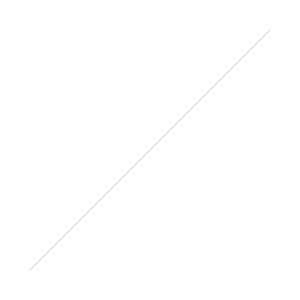 Today Panasonic announced the Lumix DMC-G7 mirrorless interchangeable micro 4/3 camera that shoots 16 megapixel still images and UHD (sometimes mistakenly called 4k) video at up to 30fps. Is this a big deal? Well, sort of.
Today Panasonic announced the Lumix DMC-G7 mirrorless interchangeable micro 4/3 camera that shoots 16 megapixel still images and UHD (sometimes mistakenly called 4k) video at up to 30fps. Is this a big deal? Well, sort of.
I've been shooting video with a Panasonic DMC-GH4K for almost a year now and absolutely love the GH4. Why? It works really well for the type of shooting that I do. I'm not suggesting it is the perfect camera. No camera is perfect. But I have not found a better camera with the following traits:
- Reasonably large sensor (m4/3 or larger)
- UHD video in camera
- 4:2:2 10-bit output of clean video via HDMI (so that I can record to my Atomos Shogun in ProRes codec which is awesome for editing on a Mac)
- Decent battery life
- Wide lens selection (preferable native lenses, not adapted lenses
- Ability to shoot decent still photos
- Focus and exposure tools nice to have but not critical (focus peaking, histogram, zebra stripes)
- Small-ish in terms of physical size
- Electronic viewfinder
The GH4 meets each of these criteria and outside of specs, it produces what I would consider very nice footage in video mode.
There are some things it is not great at. Low light/high ISO is not a strength of the GH4 though I don't mind taking it up to 800 ISO, or even 1600 ISO if I can afford to apply some good noise reduction in post processing. The sensor is not as large as APS-C or full frame cameras so getting that shallow depth-of-field look is harder. But on the flip side, I run into far fewer "missed focus" situations with the GH4 relative to my Nikon D750 (full frame camera).
Panasonic's promo video for the G7:
https://youtu.be/gm2Z2572JLc
We're not entirely sure yet that the G7 meets all of the above criteria, but it looks promising. And at a price of under $800 for the body, that's $900 less than the GH4. Not a bad place to start.
There are some things we still need to clarify about the G7: do we get 4:2:2 10-bit clean output from the HDMI port? Is the video footage as good as the GH4 on all the typical measures both objective and subjective?
Perhaps we'll need to get one and put it through some tests! Or maybe just wait for the GH5... What do you think?
Initial Thoughts on Why I Bought the Nikon D750
(Perspective from a photographer That also shoots video) An acquaintance asked me what I thought of my Nikon D750 so far. I don't know whether he knows that my background is mainly in still photography and that I still do plenty of still photo jobs and video is my secondary gig. So here are my first impressions from that perspective:
I haven't fully tested the D750 yet but it is quite good for still photography so far--the best full-frame stills camera I have ever owned (unless you consider the film cameras I owned in the distant past). It is hugely improved for video over the D600/D610. The improvement is in the much better image quality where moire and aliasing are almost entirely absent, the better in-camera H264 codec, and now at least a couple of video-centric exposure tools--zebra stripes and a histogram in video live-view. This camera would have been a killer in 2011 and a very good seller even in 2012. As it is, it is a sigh of relief for me that Nikon has not totally and completely ignored their potential market. They still have plenty of room to improve, but this is a very nice step.
The main thing that really motivated me to upgrade from the D600 at this point was my experience shooting a wedding a few weeks ago. It was a rainy day, the wedding was scheduled to start at 6:30 but didn't really get rolling until about 7 PM. The veranda where the wedding took place was not well lit and the sun, what little there was, dipped quickly behind the horizon. Now the D600 did pretty well in low-light in terms of still image quality. Nikon has done a nice job there. However, this was the first time I couldn't get the autofocus to work--it was hunting around like crazy. I missed a few shots. I know, I know--a good photographer would drop to manual focus mode, right? It was rough and I did manually focus part of the time, but it was very frustrating. In cases like this, you need a system that works reliably because you only get one shot at much of what transpires. I survived, but know I needed a camera that could serve me better in tough conditions like that. So the focus system was very important to me. And I am happy to report that the D750 delivers in style on that front. In my tests so far, it is quick and reliable, even when the light is nearly non-existent.
I think that 24 megapixels was a good choice on Nikon's part. Not only do I NOT NEED 36 megapixels, I don't want that many pixels because of the cost to low-light performance. The D750 appears to produce very nice stills at ISO 6400 and I have yet to push the camera that far in video, though I probably will just for grins. I don't usually shoot video like that--I prefer to light when I can, and usually for my projects I can. But I'm sure plenty of people want to know how well it holds up at high ISO in video.
I know that many "DSLR" video people are more excited about the Sony A7s than the Nikon D750 but that wasn't going to work for my photographic work - relatively slow focus, relatively few lenses to choose from, no commitment from Sony on fast zooms beyond what they already have, and a relatively immature speed light/flash system. Also, what good is a camera that can shoot at through-the-roof ISOs and see stuff that your eyes can't see if it can't focus? Of course that really only applies when shooting still photos, but still, I think it is a valid question. All of these things are important to me for wedding and event shoots. My style requires using flash, even when there's plenty of light. So it is really a matter of personal preference and the style of shooting one does.
I already have a camera that shoots 4K so that may be part of how I convinced myself that I didn't HAVE to have the A7s. I'm still trying to figure out how 4K will fit into my workflow. I have no doubts that it eventually will. I'm just not sure yet. My corporate clients certainly aren't asking for it yet and even when I offer that option, they're not yet interested. Like I said, though, I'm sure that will eventually change.
To be honest, I was a little disappointed that my reasoning didn't lead me to a mirrorless camera or something else equally as exotic from a still photographer's perspective. But I think it was the right choice for me.
In short, I think that if your main use for the camera is HD video and you like the shallow-depth-of-field look or will be shooting lots of low light footage, and want the option to hook up a 4K recorder, the A7s looks really nice. If you mainly shoot still photos and rely heavily on flash and don't need 4K video, I think the D750 is a better choice. For me, the D750 will mostly serve as my interview and B camera when it comes to video and my main camera when it comes to still photos.
One other note to put this all into perspective. I looked back and observed that in the past 12 years, I have not held on to a camera body for more than about 18 months to 2 years at a time. So it isn't as if this is the last camera I'm going to buy and that I'm at significant risk of being left on the trash heap of outdated HD video before I'm done with it. I'm sure the camera manufacturers will have some nice options by the time I'm ready to move on in 18 to 24 months. I'm rooting for Nikon to have a good mirrorless option or two. Would also like to see Blackmagic come out with something a little more self-contained and practical out-of-the-box. Time will tell.
In the meantime, I need a little more experience with this camera and then will have more in-depth info to share.





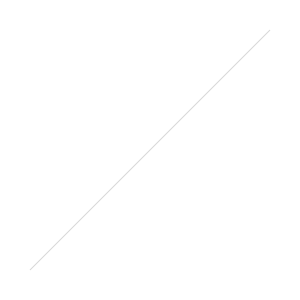
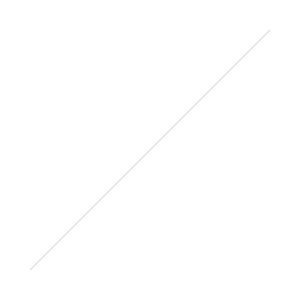
 Support Me on Ko-fi
Support Me on Ko-fi
